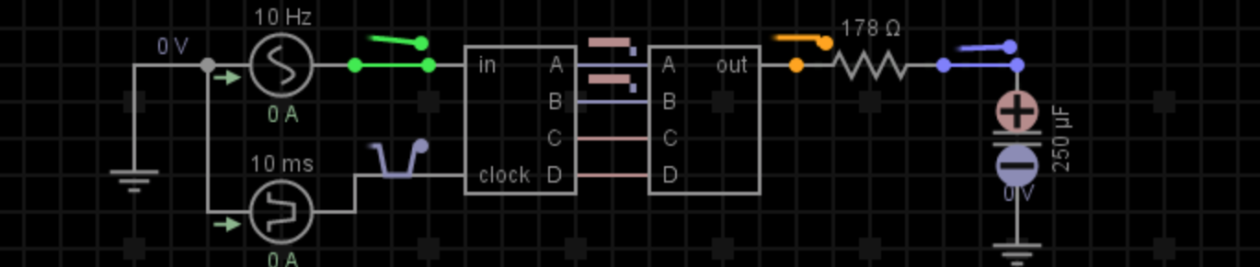This quick tutorial is going to show you how to install the latest Python 3.6.1 in Ubuntu 16.04 LTS via PPA.
Ubuntu 16.04 comes with both Python 2.7 and Python 3.5 by default. You can install Python 3.6 along with them via a third-party PPA by doing following steps:
1. Open terminal via Ctrl+Alt+T or searching for “Terminal” from app launcher. When it opens, run command to add the PPA:
sudo add-apt-repository ppa:jonathonf/python-3.6
2. Then check updates and install Python 3.6 via commands:
sudo apt-get update sudo apt-get install python3.6