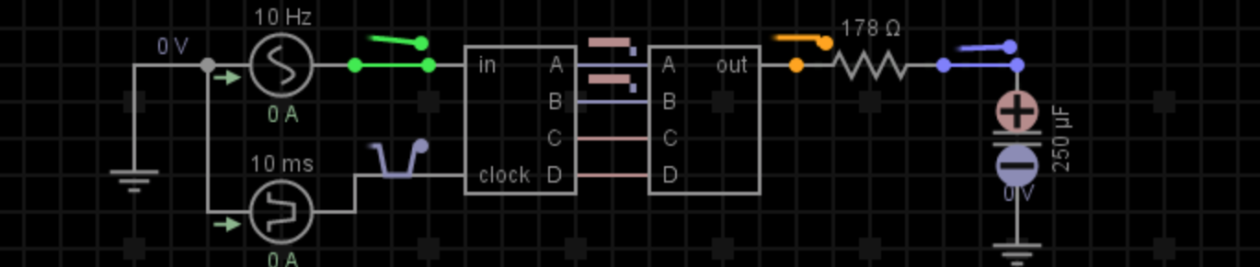We have provided a methodical set of videos and instructional material to teach you how to use the Arduino Microcontroller. We start simple, and take you through things step by step.
Arduino Lesson 1: In this lesson we take our first look at the Arduino Microcontroller, and you will write your first simple program. Don’t be afraid, we will take you through it step by step with a video and instructional diagrams.
Arduino Lesson 2: In this lesson we build our first external circuit and control it from the Arduino. We use digitalWrite commands to turn the arduino on and off.
Arduino Lesson 3: In this lesson we create a two LED circuit, and we learn about for loops.
Arduino Lesson 4: Learn how to print to your computer screen from the Arduino using your serial port. Good Stuff!
Arduino Lesson 5: Learn how to work with strings in arduino. This is a simple but important lesson
Arduino Lesson 6: This lesson will show you how to get user input from the Serial Monitor. This will take your programming to the next level!
Arduino Lesson 7: This lesson will show you how to implement while loops.
Arduino Lesson 8: This lesson will show you how to write arbitrary voltages between 0 and 5 volts to the arduino pins.
Arduino Lesson 9: Introduction to Ohm’s Law, and using a potentiometer.
Arduino Lesson 10: Reading Analog Voltages with the Arduino
Arduino Lesson 11: Creating a dimmable LED with Arduino
Arduino Lesson 12: Simple and Easy way to read Strings, Floats, and Ints over the Arduino serial port.
Arduino Lesson 13: Control an RGB LED with an Arduino
Arduino Lesson 14: If Statements and Conditionals in the Arduino. In this lesson we learn how to have the user input his color preference, and then turn the RGB led to any color requested by the user.
Arduino Lesson 15: This is a Super Cool project that turns the RGB LED to whatever color that is put in front of a color sensor. It works for an amazing array of color cards.
Arduino Lesson 16: Control the position of a servo from a potentiometer using the Arduino.
Arduino Lesson 17: Measure the Speed of Sound with an Arduino and ultrasonic sensor.
Arduino Lesson 18: Ultrasonic Sensor is used with Arduino to create a distance measuring tool. The measured distance is conveyed to the user by a servo pointing an arrow at a scale.
Arduino Lesson 19: Step-by-step tutorial on connecting and using an LCD display with the arduino.
Arduino Lesson 20: Tutorial on creating a Distance Measurement device based on the Arduino, an LCD, and an ultrasonic sensor.
Arduino Lesson 21: Logging Pressure and Sensor Data onto SD card. This shows you how to easily save your arduino data to an SD card.
Arduino Lesson 22: This lesson presents step-by-step instructions on creating a GPS tracker. This is first part of project, and will be completed in Lesson 23.
Arduino Lesson 23: This lesson presents step-by-step instructions on creating a GPS tracker with data logging capability.
Arduino Lesson 24: Understanding NMEA Sentences, and formatting GPS coordinates properly for display in Google earth.
Arduino Lesson 25: Displaying your GPS data files in Google Earth.
Arduino Lesson 26: Creating a Rugged Prototype Using Wire Wrapping.
Arduino Lesson 27: Use Wire Wrapping to Create a Portable GPS Data Logger that can be Displayed on Google Earth.
Arduino Lesson 28: In this lesson we show how to take your Arduino projects to the next level by learning to program software interrupts.
Arduino Lesson 29: In this lesson we look at the Dos and Don’ts of Software Interrupts on Arduino.
Arduino Lesson 30: Advanced Arduino Interrupt Techniques.
Arduino Lesson 31: Understanding Arduino Arrays.
Arduino Lesson 32: Understanding Arduino Functions
Arduino Lesson 33: Understanding Arduino Local and Global Variables.
- Arduino Tutorial 45: Understanding Circular Shift Left and Circular Shift Right with the 74HC595January 21, 2020
- 9-Axis IMU LESSON 23: Self Leveling Platform Using BNO055 and Arduino Controlled ServosJanuary 16, 2020
- Arduino Tutorial 44: Understanding Logical Shift Left and Logical Shift Right with the74HC595January 14, 2020
- 9-Axis IMU LESSON 22: How to Create a Tilt Stabilized Platform with ArduinoJanuary 9, 2020
- Arduino Tutorial 43: Binary Counter with 74HC595 Serial to Parallel Shift RegisterJanuary 7, 2020