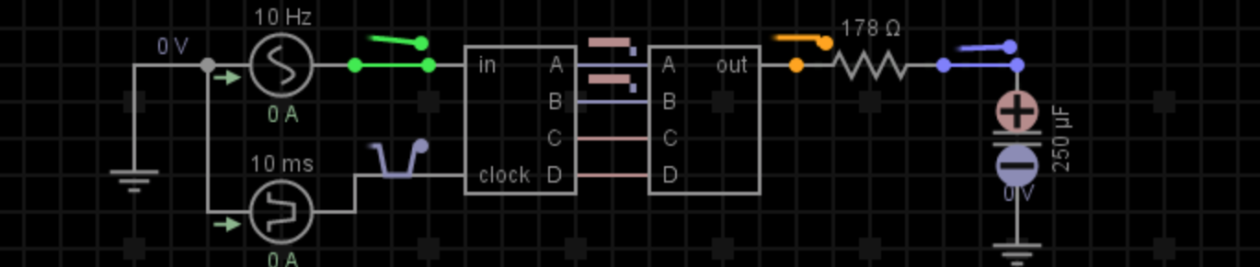Make your robot walk around a square pattern.
// Square Pattern
// 6/6/19
// Arduino 1.8.5
// Set up pins
const int OnBoardLED = 13;
int Dlay = 500;
void setup()
{
pinMode(9,OUTPUT); // set the pin modes to output
pinMode(10, OUTPUT);
pinMode(11,OUTPUT);
pinMode(12,OUTPUT);
pinMode(OnBoardLED,OUTPUT);
}
void loop()
{
blinky(); // blink the light
forward(1000); // move forward
stopBot(1000); // briefly pause
turnRight(1); // turn at a right angle
}
void blinky()
{
digitalWrite(OnBoardLED, LOW); // flash on board LED
delay(Dlay);
digitalWrite(OnBoardLED, HIGH);
delay(Dlay);
}
void forward(int amt)
{
digitalWrite(9,HIGH); // make left motor move forward
digitalWrite(10,LOW);
digitalWrite(11,HIGH); // make right motor move forward
digitalWrite(12,LOW);
delay(amt);
}
void stopBot(int pause)
{
digitalWrite(9,LOW); // stop both motors
digitalWrite(10,LOW);
digitalWrite(11,LOW);
digitalWrite(12,LOW);
}
void turnRight(double dlay)
{
digitalWrite(9,HIGH); // make the left motor move forward
digitalWrite(10,LOW);
digitalWrite(11,LOW); // stop the right motor
digitalWrite(12,LOW);
delay(dlay);
}